No products in the cart.
Tutorials
Top 10 Best Website Builder 2023: Choose The Best One
Custom-Made and Ready-Made Website Builders
Before going through the list of best website builders, let’s first make a distinction between two types of site building solutions: custom-made and ready-made.
If you just need a site for your yoga studio, local bakery, or freelance work, an off the shelf website will do, or better yet, a free website builder might be enough. Just select the page templates you like and add content, images, videos, links to social networks, etc. If you are not sure what kind of pages your site will need, there are ready-made website builders that include a predefined set of templates.
Custom builders
If you need something more complex, however, there is the option to select from among different page templates offered by the website builder. Ready-made web builders are usually more affordable but might limit your options when it comes to customization since they tend to have less functionality compared to custom builders.
If you are unsure, start with a free website builder, which lets you create a site without any up-front cost and without any commitment. Site builders offer a different range of tools, templates and features that can be adapted to your requirements. For instance, some might provide e-commerce solutions while others are more focused on blogs.
Share This

When considering which site builder to use, here are some of the most important features to look for:
Templates and themes
Templates and themes: Browse through different templates and page designs to find the one that matches your needs. Some site builders give more options than others, so it’s always better to narrow down the possibilities to look at only those that meet your requirements. Keep in mind that free website builders might limit the number of available templates and designs.
Features
- Ease of use: Site builders offer different levels of customization and ease-of-use. Some site builders let you control every aspect of your website, including the code, while others are more intuitive.
- Content management system (CMS): A good site should be managed by an easy-to-use content management system that lets you manage or edit your site’s pages.
- SEO tools: The best website builders are SEO-friendly, so they should be able to build search engine friendly websites.
Benefits of Using Website Builders in 2022 (Explained)
The following are some of the many benefits of using website builders:
Easy to use: Website builders usually provide tools that make it easy to get started and create a site without having to write any code.
Flexible: With no need for coding skills, you can easily create and edit your site. Most website builders allow direct integration with social media platforms such as Facebook, Twitter, and Google Plus, which you can use to promote your site.
Affordable: Most website builders offer monthly or yearly plans without any long term commitment, which make it easy to get started and not spend too much money.
Improved SEO: When you use a website builder, it allows search engines to easily index your site and show it in search results.
Efficient: Using a website builder will allow you to build and manage your site without any extra effort which means less time and money spent.
Best Website Builders in 2022 (List)
The following are the best website builders in 2022:

1. Weebly
This website builder offers templates for any type of website. The templates are easy to customize, and you can add new pages and sections with ease. Weebly provides a complete package for online business by providing time-saving tools, SEO and marketing capabilities and website security.

2. Wix
If you are looking for a website builder that is easy to use and offers templates in various categories, this site builder is for you. It allows easy editing and lets you manage your content with ease.

3. WordPress
This free website builder helps you create a blog site fast. It offers customization and lets you select from different designs, layouts, colors and fonts.
4. Joomla
This site builder offers templates and website building tools that are easy to use. The site builder gives you complete control when it comes to designing your site, including the option to use HTML codes.

5. Squarespace
This site builder lets you create beautiful sites in minutes. It offers mobile-responsive design, so your site will look great on any device.
6. Big Cartel
This e-commerce website builder helps you create a site for your online business. It helps you sell goods and services, builds mobile-responsive websites, manages inventory and payments, and has an easy to use interface.

7. Shopify
This site builder is suitable for those who want to start an online store within minutes. It allows you to manage inventory, customize your store and make changes with ease.
8. Jimdo
This site builder gives you complete control over your site, including the option to add new pages and sections with ease. It offers a free package with 500MB storage, 5GB bandwidth and up to 10 products, 100 pages and 25 GB database.
9. Yola
This site builder offers editing tools that are easy to use. It allows you to build responsive websites and provides various templates, free for personal use.
10. Web.com
This site builder helps you create a website from scratch, with the option to use the available templates and add new pages without any additional costs. It helps you build a website for your small business or personal use.
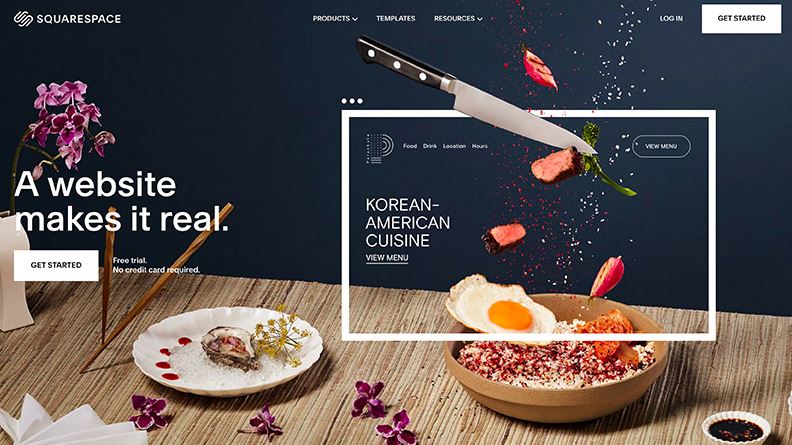
Choosing the Best Website Builder — What to Look for?
When it comes to creating a website, there are many factors that need to be considered. Not only is the content important but also how it appears on the screen. This is where a website builder comes in, but with so many out there how do you know which one to choose?
For newcomers to the web, having a guide to help them decide upon their first website builder can be very useful. This article aims to do just that. By offering advice on how to choose the best website builder, hopefully you will be able to find one that fits your needs.
Isn’t just any type of website builder sufficient?
Well, with most website builders you are given the facilities to build either a simple one-page site or an entire website. The problem is that you will need to pay extra if you want to be given more options and features.
For example, some website builders will only let you build a simple one-page website unless you upgrade to their premium packages. These are often very expensive with additional fees added on, which can leave you paying out a lot more at the end of the day.
If you are looking for an inexpensive website builder that will let you build many types of website then you are better off looking elsewhere.
How much does it cost?
This is another thing that you need to think about. It is important to check the monthly cost, but it can also be a good idea to check out what you get for your money.
For example, some website builders will give you a lot of options to begin with but they may not be suitable for your needs. Other website builders are more costly but they will give you everything that you need to build a full-fledged website.
The best way of knowing what you are getting is to go through the different packages available. Do some research and then check out their websites. If you can’t find enough information then I would advise against using them.

What are the main features?
When deciding on a website builder you should also consider what features it will offer. It is important to go through the different features and see which of them you will find useful.
This may take some time but in the end it could be the best way of choosing a website builder that will suit your needs. A good example of this is letting you add videos to your website. You wouldn’t want a website builder that didn’t let you add videos, especially if you plan to have a lot of content for people to watch.
Another feature that I would recommend is being able to build a mobile website. A large percentage of the population now use smartphones to browse the web, so if your website doesn’t look good when accessed on these devices then you are missing out.
What is the support like?
One of the main problems that many beginners and experienced users encounter is that they can’t find an answer to their question. This means that you could end up wasting a lot of time if you don’t know what to do.
In order to solve this problem it is a good idea to go to the website builder’s FAQs and see if your question is already there. If not, you should contact their support team and ask your question. You may be surprised at how helpful and informative they will be.
If the website builder doesn’t offer FAQs or support then I would recommend going somewhere else.

What if you manage to find a good website builder but it doesn’t have everything that you want?
There are many website builders out there that will offer most of the features you want but they won’t let you do everything. This is where you should consider using a website builder for something else.
For example, if you were building a blog then it might be worth looking for a website builder that has the facilities to build a blog. If you are building an online store then it might be worth looking for a website builder with shopping cart facilities.
This is because if you combine the two websites together it could be easy to accomplish both tasks and save yourself some time. Just try to make certain the website makers are compatible before you start.
What can you find on my website?
It is important to go through the website builder’s features before you sign-up. This is also a good idea because you might find something that wasn’t advertised. If this happens then you might want to look for a website builder that offers the same services at a lower price.
It is also worth seeing what it will be like to actually use the website builder. You can do this by going through their websites and checking out their blogs and tutorials. If you like the look of them then you are more likely to enjoy using their website builder.
If you are just starting out online, then you cannot go wrong with Bluehost shared hosting plan including website builder with 300+ design templates, click here to select your Bluehost plan. Build a WordPress website in minutes with ffordable website creation and hosting. As low as $3.65/mo* + Free Domain for 1st year.





I use Bluehost services to host my personal blog. I use WordPress, and Bluehost has a great deal with them, so it’s incredibly affordable. Their online tutorials or explanations are always pretty clear. I haven’t expirienced issues at all with Bluehost. I will continue to use Bluehost and enjoying their services!