No products in the cart.
Email List
Mailchimp Email Marketing Software Review 2022
Share This
This article will discuss the features of Mailchimp, compare it to other email marketing tools available online, and give you a quick overview of how this tool works.
The main features offered by Mailchimp are reports and analytics. Many email marketing services have these features but many do not because they are reserved for paid subscribers or members who can afford to pay high subscription fees. With over 700 different reports each containing multiple data points, sending an email campaign with Mailchimp is like sending it with a personal assistant who monitors the results and provides you with feedback.
What is Mailchimp?
Mailchimp is an email marketing platform that includes features such as sending newsletters or other electronic mailings, building subscriber lists, creating reports of email campaign results, and more. It is popular for its easy-to-use interface, but it also has many other valuable features that are unmatched by most of the competition. Another unique feature is how Mailchimp offers templates to its customers without any extra charge.
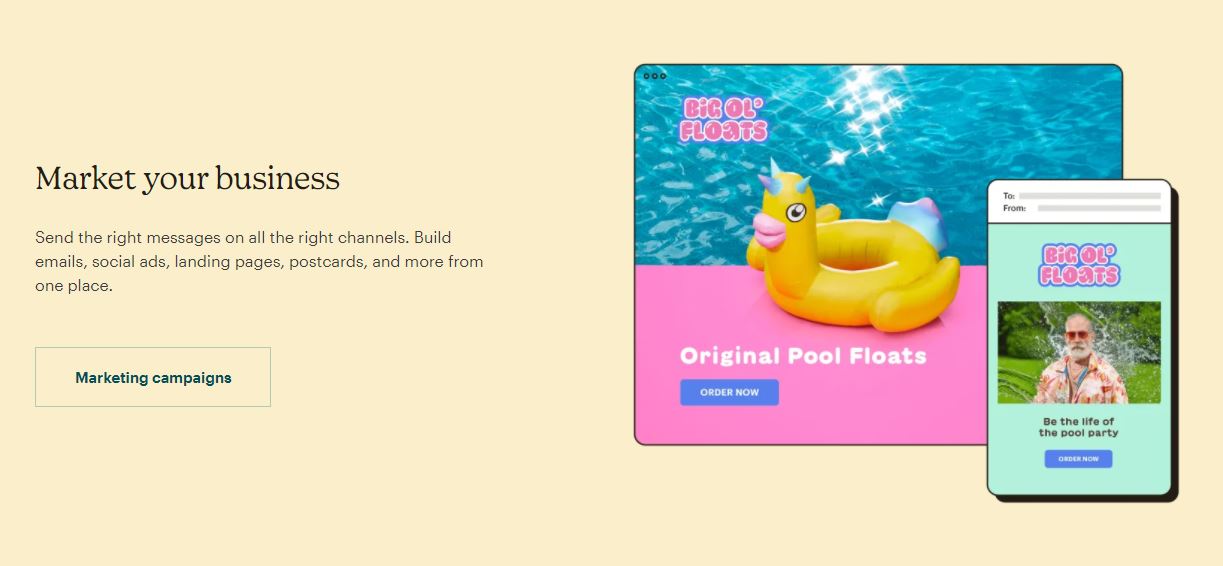
Why you should use Mailchimp?
Mailchimp is a great platform for businesses of all sizes. It offers a wide range of features and integrations, making it an extremely versatile tool. It also has a very user-friendly interface, which makes creating and sending newsletters easy even for beginners.
Additionally, Mailchimp offers a free plan for small businesses. This plan includes up to 2,000 emails per month. This is a great option for businesses that are just starting out or that don’t have a large mailing list.
How to set up your account with Mailchimp?
Setting up an account with Mailchimp is easy. You can create an account by visiting their website and clicking the “Sign up” button. You will then be asked to provide some information about your business, such as your name, email address, and company size.
Once you have created your account, you will be asked to provide some more information about your business, such as your website and company logo. You will also be asked to create a password.
Once you have created your account and provided all of the necessary information, you will be taken to the Mailchimp dashboard. This is where you will be able to create your first email campaign.
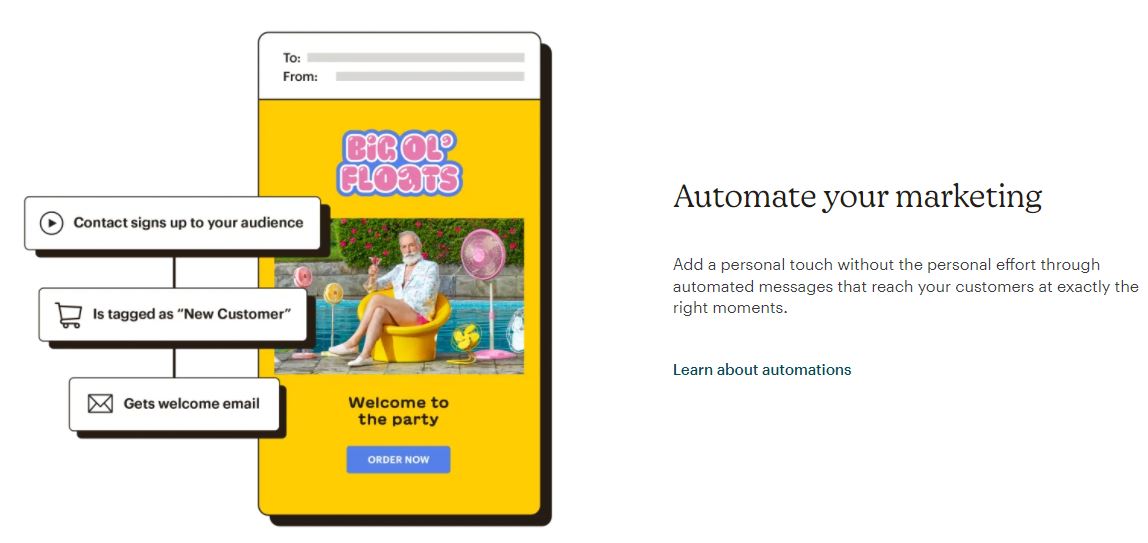
How to create your first email campaign?
Creating an email campaign in Mailchimp is incredibly simple. If you have ever sent out a newsletter or other kind of electronic mailing, Mailchimp will feel very familiar to you.
The first step is to create a new campaign. You can do this by clicking the “Campaign” button on the dashboard.
Next, you will be asked to choose a campaign type. There will be 4 types mentioned: Regular, Plain-text, A/B Test, Automated.
Information About Your Campaign
Next, you will be asked to provide some information about your campaign. This includes the name of your campaign, the subject line, and the email address of your recipients.
This will bring up a dialog box that contains several fields that you must fill in before your campaign can be launched. The next field asks for the time and date when you want your campaign to go out. Underneath those fields, you will see a preview of what your email will look like to your subscribers. You can leave this as-is, or you can change the template by clicking “Edit Template” and making any changes you want. Finally, at the bottom of the page, there are a number of options for campaign types and integrations.
Provide an Email Address
You must provide an email address for your subscriber list in order to begin creating your campaign. This can be a list you have already created, or Mailchimp can create a new list for you. If you choose “Upload a File,” you can upload a list from an Excel file. However, if you use this option, the email address for each subscriber must be in column A of your spreadsheet.
Once you have provided all the necessary information, click “Launch Campaign.” Mailchimp will then create and send out your campaign! Within a few minutes, you will be able to view reports and stats about how your campaign performed.
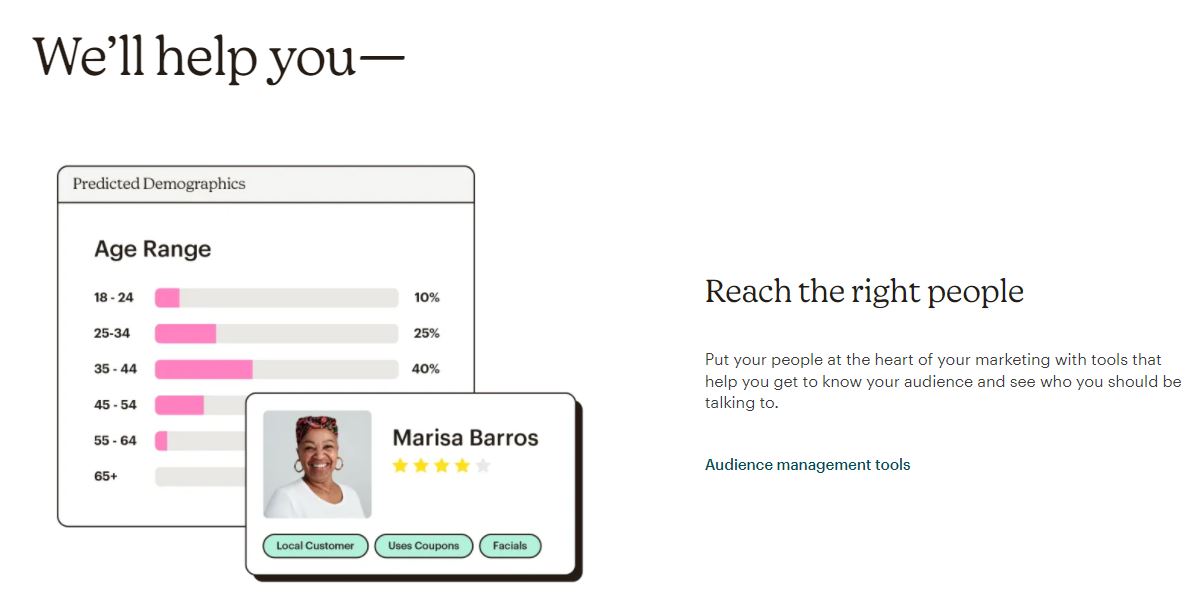
How to use Mailchimp’s features?
Mailchimp offers a wide range of features that can be used to create successful email campaigns. Some of these features include:
- creating custom subscriber lists;
- designing attractive email templates;
- scheduling campaigns and sending them at a later time;
- tracking campaign stats to determine which subscribers are opening your emails, clicking on links, etc.;
- segmenting contacts into lists that can be targeted with specific content or offers.
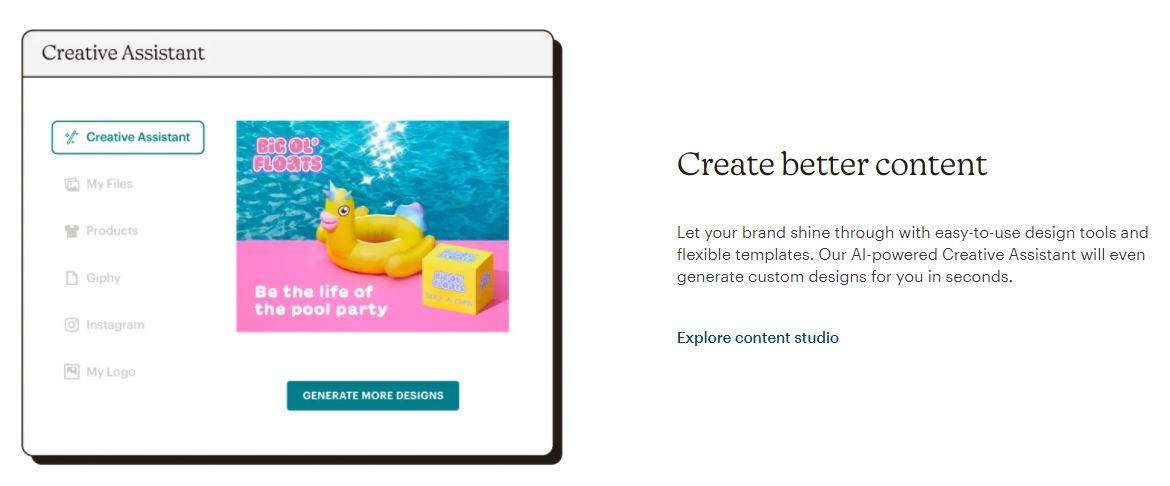
Mailchimp pros & cons
Although Mailchimp is an extremely popular email marketing tool, it does have its pros and cons.
Pros of using Mailchimp
- it offers a wide range of features that can be used to create successful email campaigns;
- it’s easy to use;
- you can track campaign stats to determine which subscribers are opening your emails, clicking on links, etc.;
- it has a large and active user community that can offer tips and suggestions for using the application;
- you can choose from several different types of email campaigns;
- it’s very affordable when compared with other similar tools;
- they don’t charge any monthly fees or setup costs;
- you can use Mailchimp to create custom subscriber lists.
Cons of using Mailchimp
- if you have more than 2,000 subscribers, you will need to upgrade to a paid account;
- their customer support can be slow to respond;
- their templates are not as customizable as some of the other options available.
Pricing of Mailchimp
Mailchimp offers several pricing plans, all of which are based on the number of subscribers you have. The free plan is great for small businesses and allows you to have up to 2,000 subscribers. If you have more than 2,000 subscribers, you will need to upgrade to a paid account. Paid accounts start at $15/month and go up to $475/month, depending on the number of subscribers you have. There are no setup costs or monthly fees, which makes Mailchimp a very affordable option when compared with other similar tools.
If you’re just starting out with email marketing, or if your list is still relatively small, Mailchimp is a great option. This free plan gives you access to all of the most important features and allows you to easily send out your first campaign without being limited by a monthly fee or setup costs.
However, if you have more than 2,000 subscribers, it’s important to look at the paid options so that you can continue to use Mailchimp’s features. The paid plans offer more subscribers, storage space, and email sends per month, which can be important if your list is continuing to grow.
Overall, Mailchimp’s pricing is very affordable when compared with other similar tools.

Alternatives to MailChimp
If you’re looking for a free email marketing tool that is similar to Mailchimp, there are a few other options you may want to explore.
AWeber
AWeber is another popular choice among small businesses and bloggers. It offers many of the same features as Mailchimp, including reports and analytics. However, it does not offer a free plan like Mailchimp does, which can be an important benefit for small businesses and new bloggers on a budget.
Mailchimp
Mailchimp offers similar features to those offered by Mailchimp. It also has a similar pricing structure and it does offer a free plan. However, the free plan only gives you access to some of the most basic features and is better suited for those who are just starting out with email marketing rather than those who already have a list of subscribers.
GetResponse
GetResponse is another email marketing tool that is similar to Mailchimp. It offers a free plan, as well as paid plans with more features and larger subscriber numbers. Their customer support can also help you with setup, even if you don’t purchase their service.
Mailchimp affiliate program
Mailchimp offers an affiliate program that allows you to earn money by referring new users. If you have a website or blog, you can embed the Mailchimp sign-up form using their iFrame code. You can then take people directly to the sign-up form or link them to your page that has the sign-up form, and you will receive a commission for every subscriber you refer. Their affiliate program is managed by Commission Junction, so if you are already using this service, you can simply log in with your existing username and password to see your available links. There are also a number of banners and text links that you can use to promote Mailchimp on your website.
The affiliate program is open to all users, and you can earn more than $100 for every new subscriber who signs up for a paid monthly plan.
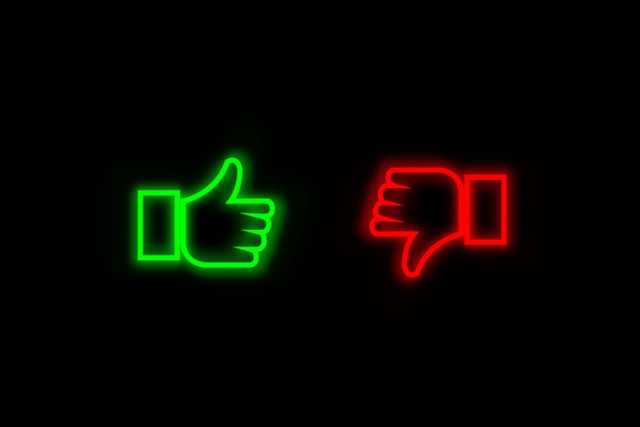
Pros and Cons
Pros:
- Their templates are very customizable;
- They offer an affordable pricing plan that is based on the number of subscribers and email sends you want, rather than on the features you need;
- They have a great affiliate program that allows you to earn money by referring new users.
Cons:
- Their customer service can be difficult to get in touch with;
- Some of their features, such as automation rules and integrations, are only available on paid plans.
Conclusion:
Mailchimp is a great email marketing tool that offers many features and benefits. Their affordable pricing plan makes them a good choice for small businesses and bloggers, and their affiliate program allows you to make some money by referring new users. However, their customer service can be difficult to get in touch with, and some of their features are only available on paid plans. If you’re just starting out with email marketing or if your list is still relatively small, Mailchimp is a great option. If you have more than 2,000 subscribers, it’s important to look at the paid options so that you can continue to use Mailchimp’s features.
If you are just starting out online with online marketing, then you cannot go wrong with Bluehost shared hosting plan, click here to select your Bluehost plan.
Build your first website for free + free domain for 1st year. Affordable website creation and hosting and 300+ Design Templates as low as $3.65/mo.





I use Bluehost services to host my personal blog. I use WordPress, and Bluehost has a great deal with them, so it’s incredibly affordable. Their online tutorials or explanations are always pretty clear. I haven’t expirienced issues at all with Bluehost. I will continue to use Bluehost and enjoying their services!